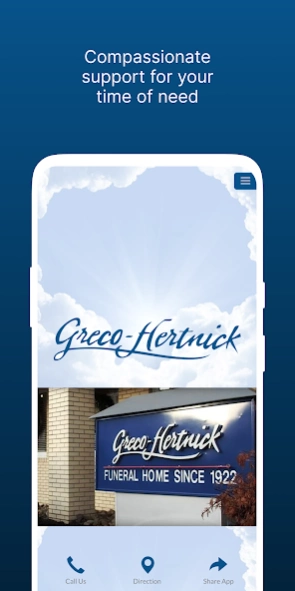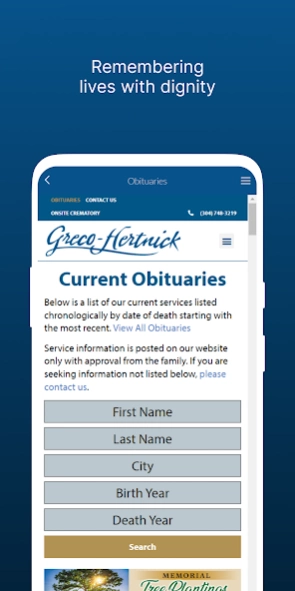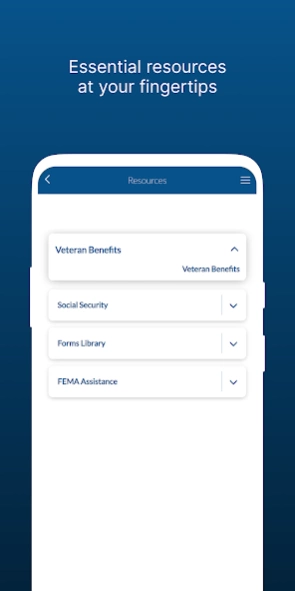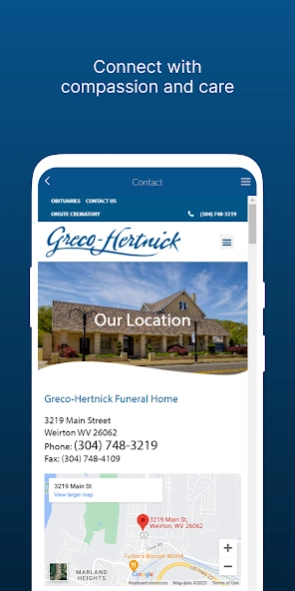Greco Funeral Homes 1.4.4
Free Version
Publisher Description
Greco Funeral Homes - Trusted funeral home since 1922. Compassionate service with attention to detail.
We're your neighbors. Your friends. Your family.
The Greco-Hertnick Funeral Home has been serving the families in the tri-state area of West Virginia, Pennsylvania and Ohio since 1922. For three generations we have prided ourselves on providing trustworthy, attentive services with compassion, care and great attention to detail.
Our history is a strong one, and represents a foundation upon which you can entrust your most sensitive funeral decisions. The original Hertnick Funeral Home, founded by John W. Hertnick, was located on Avenue F in North Weirton, WV. Mr. Hertnick moved his funeral business to its present location on 3219 Main Street in 1935. The three-story brick structure reflecting English architectural lines was touted as one of the most elaborately furnished and equipped buildings of its time in the Ohio Valley.
In the 1950's his daughter, J. Patricia, and his son in-law, Charles, joined Mr. Hertnick, and the funeral home was renamed "The Greco-Hertnick Funeral Home."
Today the Greco-Hertnick Funeral Home is in its third generation of being family owned and operated. Director John C. Greco and his staff have an esteemed reputation of excellence in funeral service.
About Greco Funeral Homes
Greco Funeral Homes is a free app for Android published in the Office Suites & Tools list of apps, part of Business.
The company that develops Greco Funeral Homes is Jake Young. The latest version released by its developer is 1.4.4.
To install Greco Funeral Homes on your Android device, just click the green Continue To App button above to start the installation process. The app is listed on our website since 2023-09-19 and was downloaded 5 times. We have already checked if the download link is safe, however for your own protection we recommend that you scan the downloaded app with your antivirus. Your antivirus may detect the Greco Funeral Homes as malware as malware if the download link to com.app_greco1.layout is broken.
How to install Greco Funeral Homes on your Android device:
- Click on the Continue To App button on our website. This will redirect you to Google Play.
- Once the Greco Funeral Homes is shown in the Google Play listing of your Android device, you can start its download and installation. Tap on the Install button located below the search bar and to the right of the app icon.
- A pop-up window with the permissions required by Greco Funeral Homes will be shown. Click on Accept to continue the process.
- Greco Funeral Homes will be downloaded onto your device, displaying a progress. Once the download completes, the installation will start and you'll get a notification after the installation is finished.